TURBO C++ V3.0 | Review with download links along with installation instructions
Hi guys, I think all of you know about C++. C++ is a multi-platform Object Ordinate programming language which is used to code almost all softwares and other applications that we use in our daily life. It could be a windows software, Linux application, Android App, etc. But it is surely having at least one line coded in C++. But we need a tool for writing C++ programs. It is called Turbo C++. It is an awesome program which works in almost every computer even if they are lower-end type.The problem with this software is about its installing... It is a bit more very complicated! But don't worry. I will tell you how to do!
How to Install:
Step 1: Extract all the files in the compressed folder; if asked for a password, enter "www.abinodh.tk".
Step 2: Open INSTALL.exe from the folder.
Step 3: Press "Enter" or "Return" Key.
Step 5: Now press enter and proceed with installation.
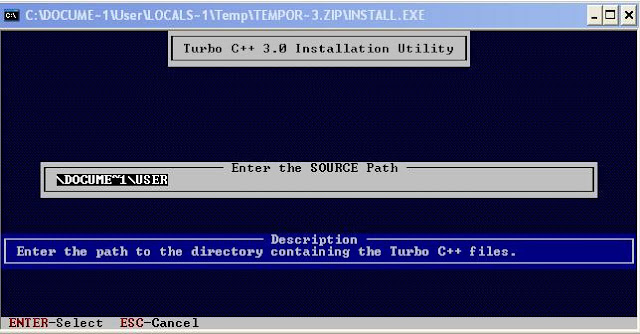
Step 6: Proceed with it and enter the directories you want to install. ( I recommend keeping the current settings)
Step 7: Now Install the software.
Step 8: After Installation, go to C://TC/BIN/ . Locate TC.exe and make a shortcut of it to anywhere you like.
Step 9: Now whenever you want to open Turbo C++, open it using this shortcut.
Tutorials to learn C++ Programming will be posted shortly, So stay tooned...
Download
Download instructions:
- Click any of the download links below to open a new adf.ly window.
- Wait for few seconds until a "SKIP AD" button appears in upper right corner of the window.
- Click it and you will be redirected to the download page.
- Install the software after download completes.
- Enjoy!!! and Happy Programming!!!




No comments:
Post a Comment